There are two options to join the Sayahna conference online:
- If you’d like to ask questions or participate in discussions: Jitsi meet
- If you’d like to watch the live meeting and ask questions in chat: YouTube live stream
Sayahna provides access to its interactive video conference system on both deskop/laptop and mobile devices.
- Desktop
-
Join the meeting using either Jitsi application or web browser.
- Using app: download and install the application from https://desktop.jitsi.org/Main/Download.html. Then join meeting by giving the meeting url https://meet.sayahna.org/sfn2023
- Using browser: join meeting using url https://meet.sayahna.org/sfn2023
- Mobile
- Install ‘Jitsi’ app on mobile (available on both iOS and Android). Open the app and join meeting by giving the meeting url https://meet.sayahna.org/sfn2023. See the screenshot.
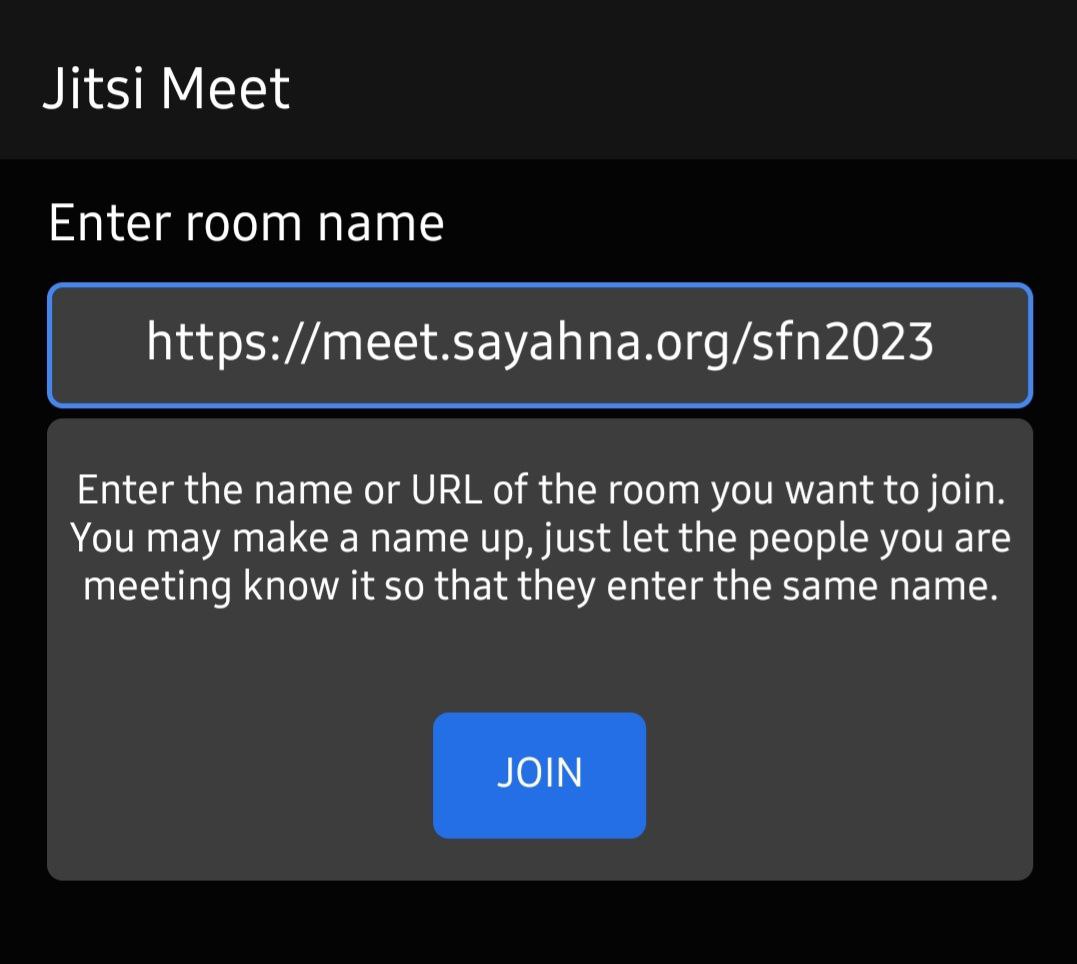
The conference will be live streamed on YouTube. Questions can be asked in the comment box, which the moderator will then relay to the speaker.
Watch live at https://sayahna.net/live23